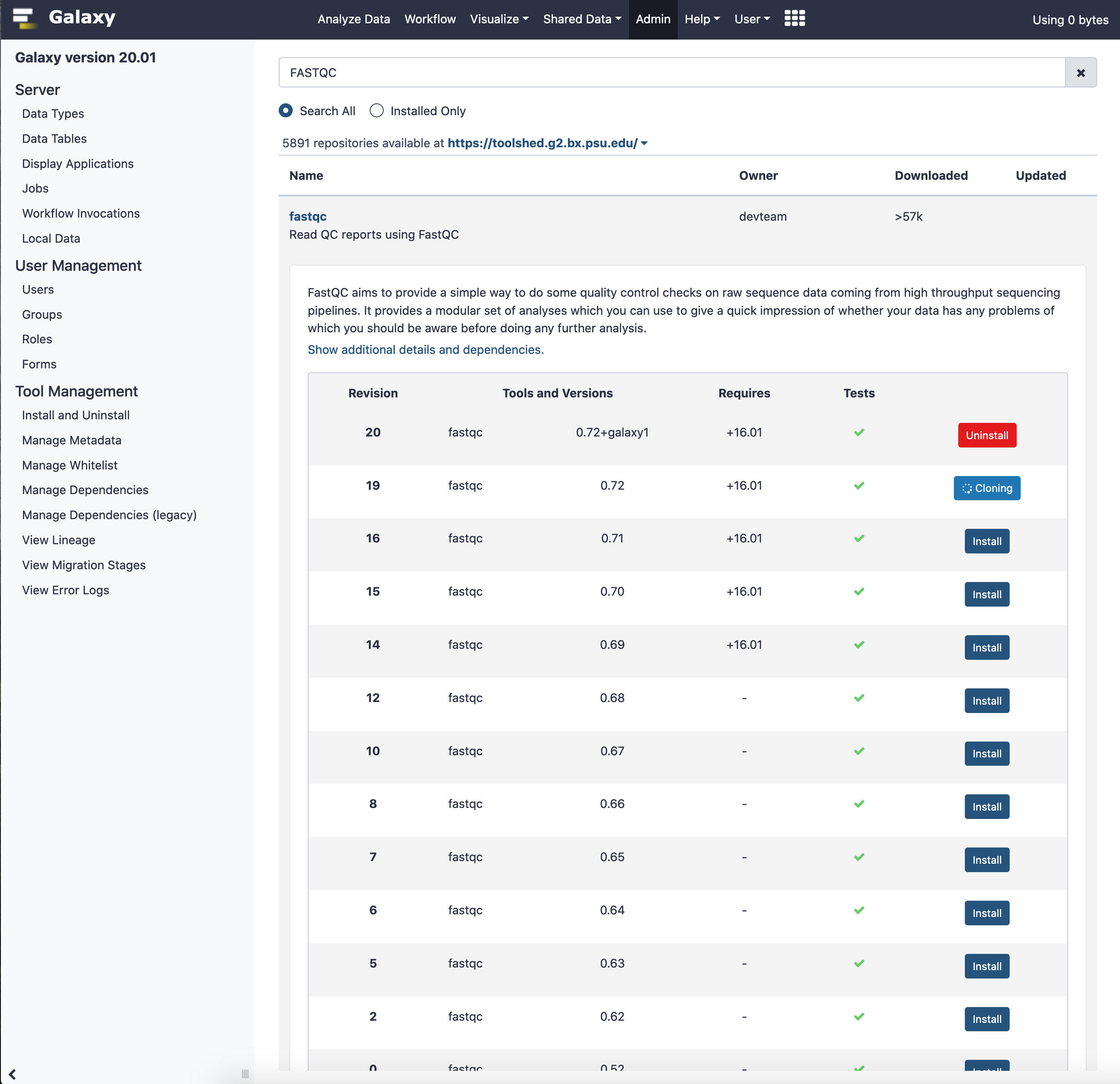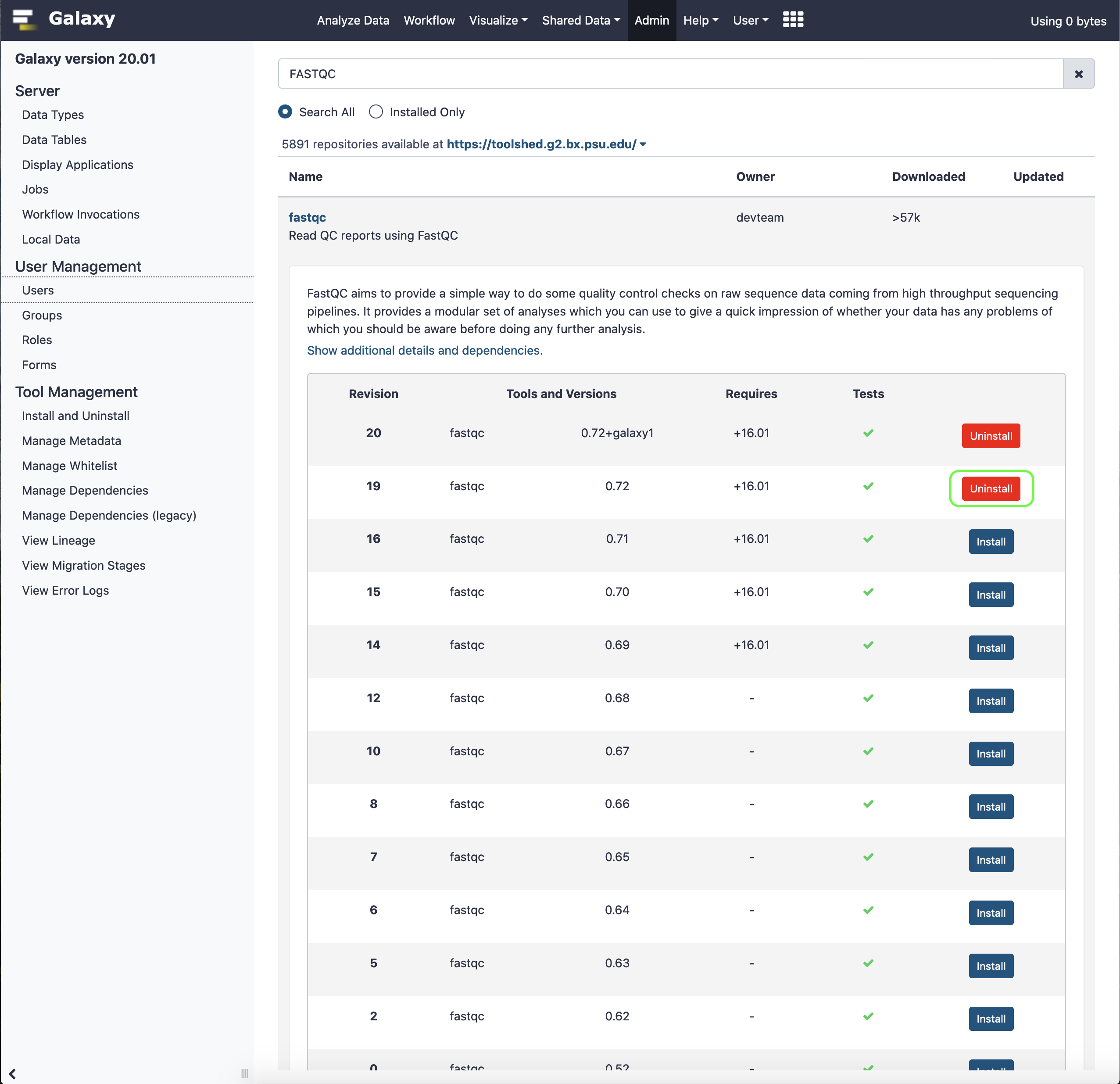Installing Tools in Galaxy
To install tools into a local installation (production version) of Galaxy, we may refer this link, methodology for which has been briefly described below.
Tools can be installed into Galaxy using Tool Shed, and several other options that also allow to incorporate custom tools. However, for the limited scope of this tutorial, we shall stick to installing tools with Tool Shed.
Tool Shed
As the name suggests, this could be deemed as a master-repository that holds other repositories with certain standard set of tools, that a typical Galaxy environment would require; an suitable analogy to tool shed could be CRAN in R that holds various packages for distinct usages. Since the production version of Galaxy, that a user installs, is a virgin instance, we need to load it up with the kind of tools pertinent to our analysis. The protocol is listed as below.
- Connecting to Tool Shed
- Open the Tool Shed
- Installation
By default, Galaxy is already connected to the Main Tool Shed . Another requisite to install tools from the tool shed, is Mercurial that must exists in the system hosting the production version of Galaxy. To ensure that the Galaxy is connected to the main tool shed, view the configuration file for Galaxy (/path/to/galaxy/config/galaxy.yml).
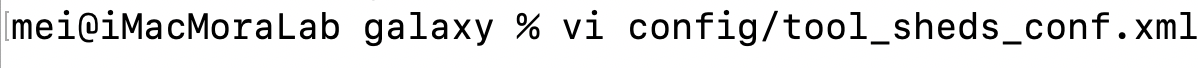
The following entry is the link to the resource. Likewise, any number of tool sheds could be appended to the Galaxy instance.
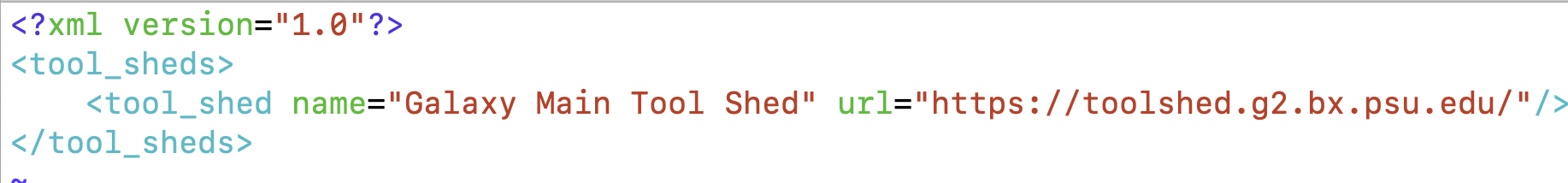
In the Galaxy interface, go the the Admin control tab.
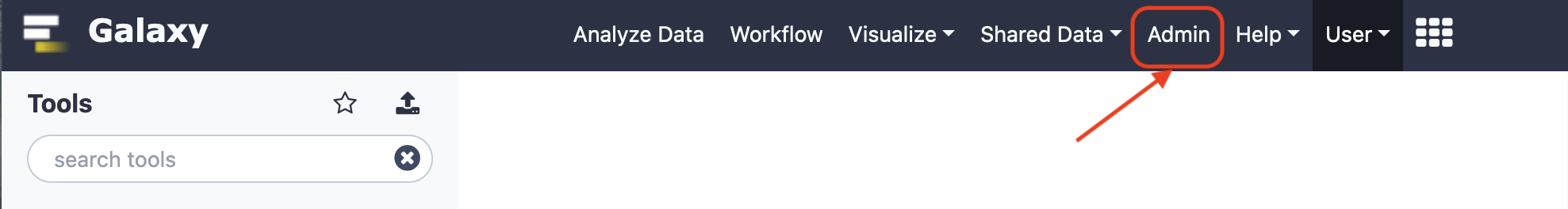
Select "Install and Uninstall" option under the "Tool Management" section on the left.
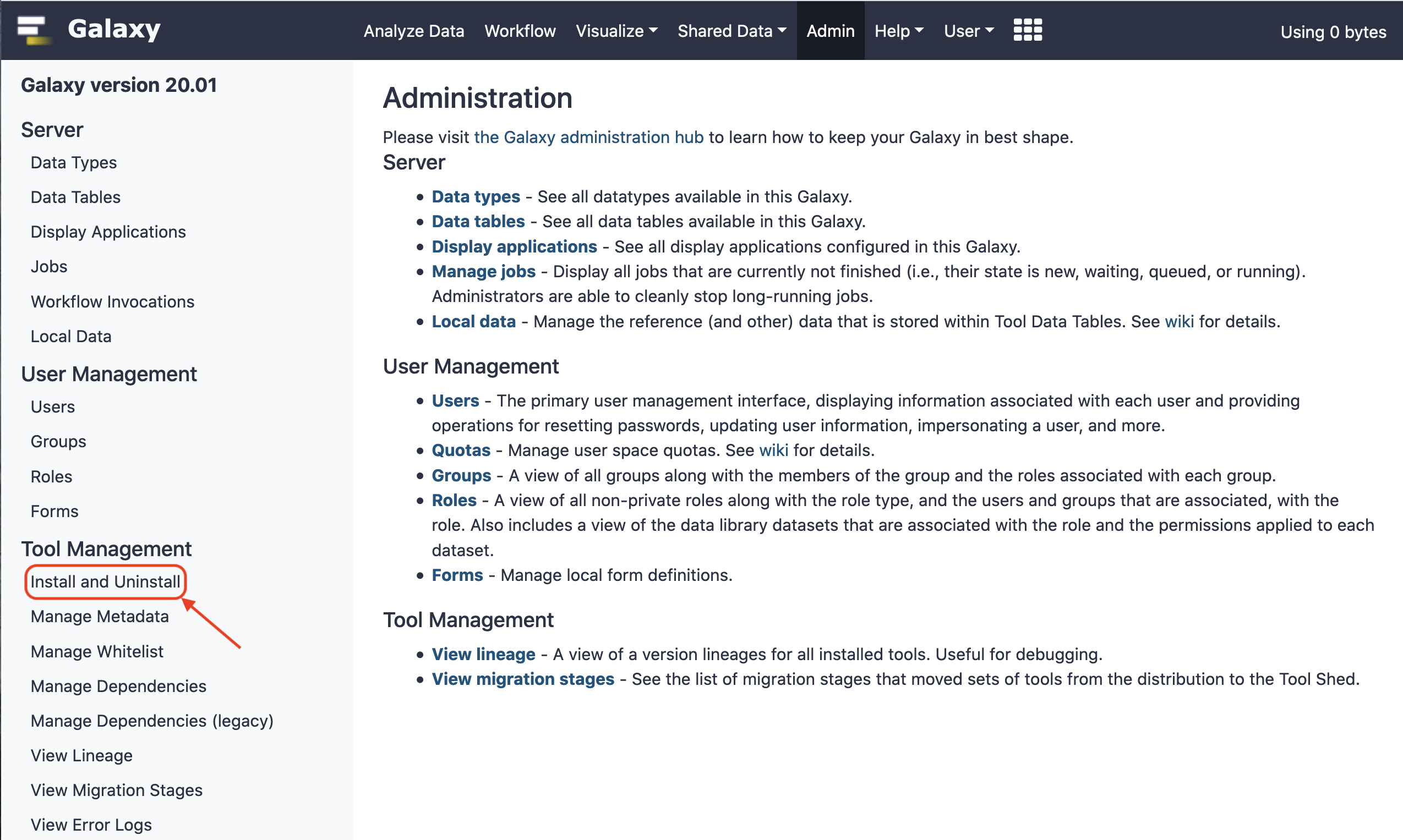
For example, let us try installing fastqc into the system.
In the "search repositories" text input control, search for the keywork "FASTQC".
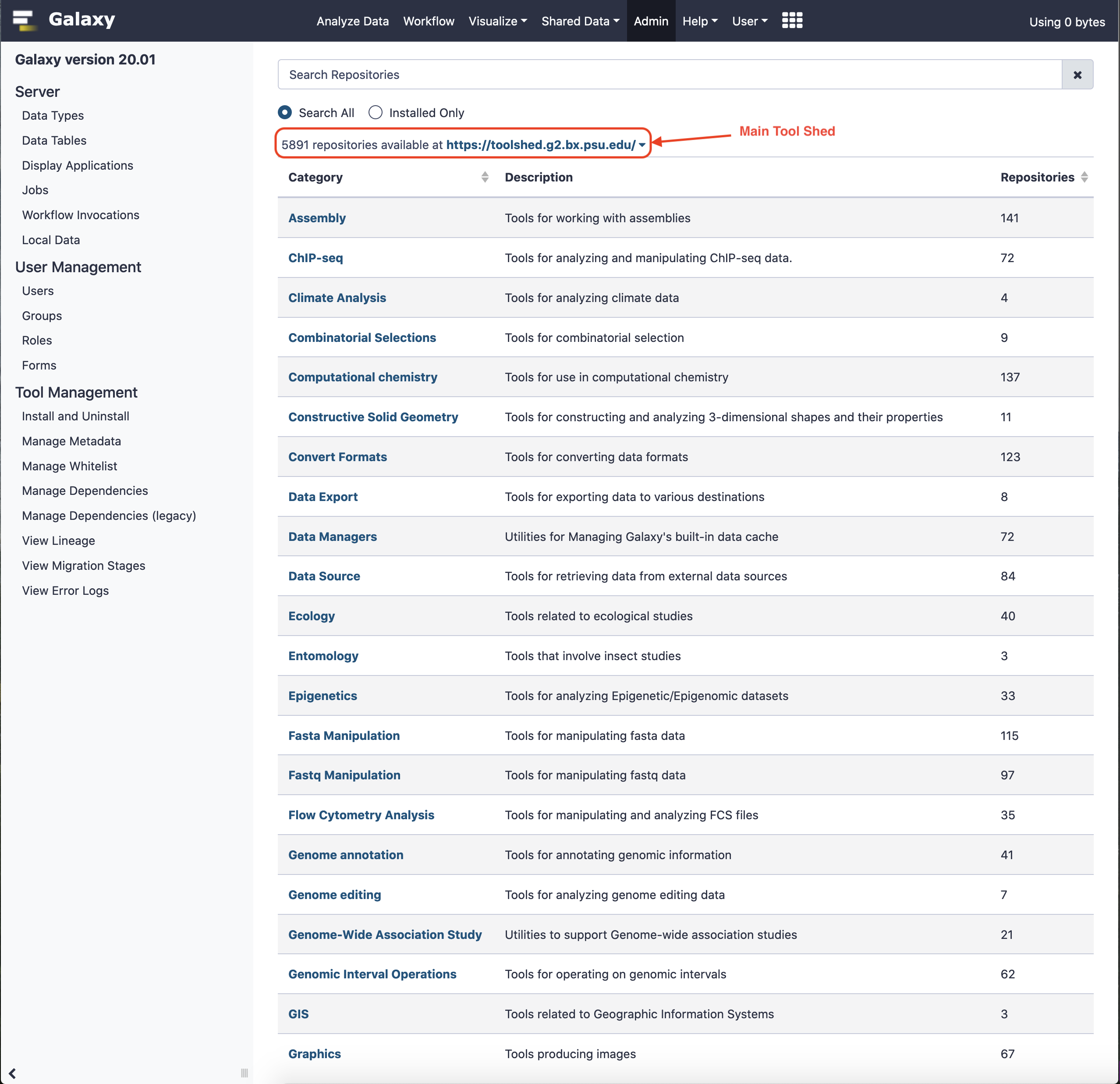
We'll notice several instances of the tool. Preferentially, we'll select the most popular one.
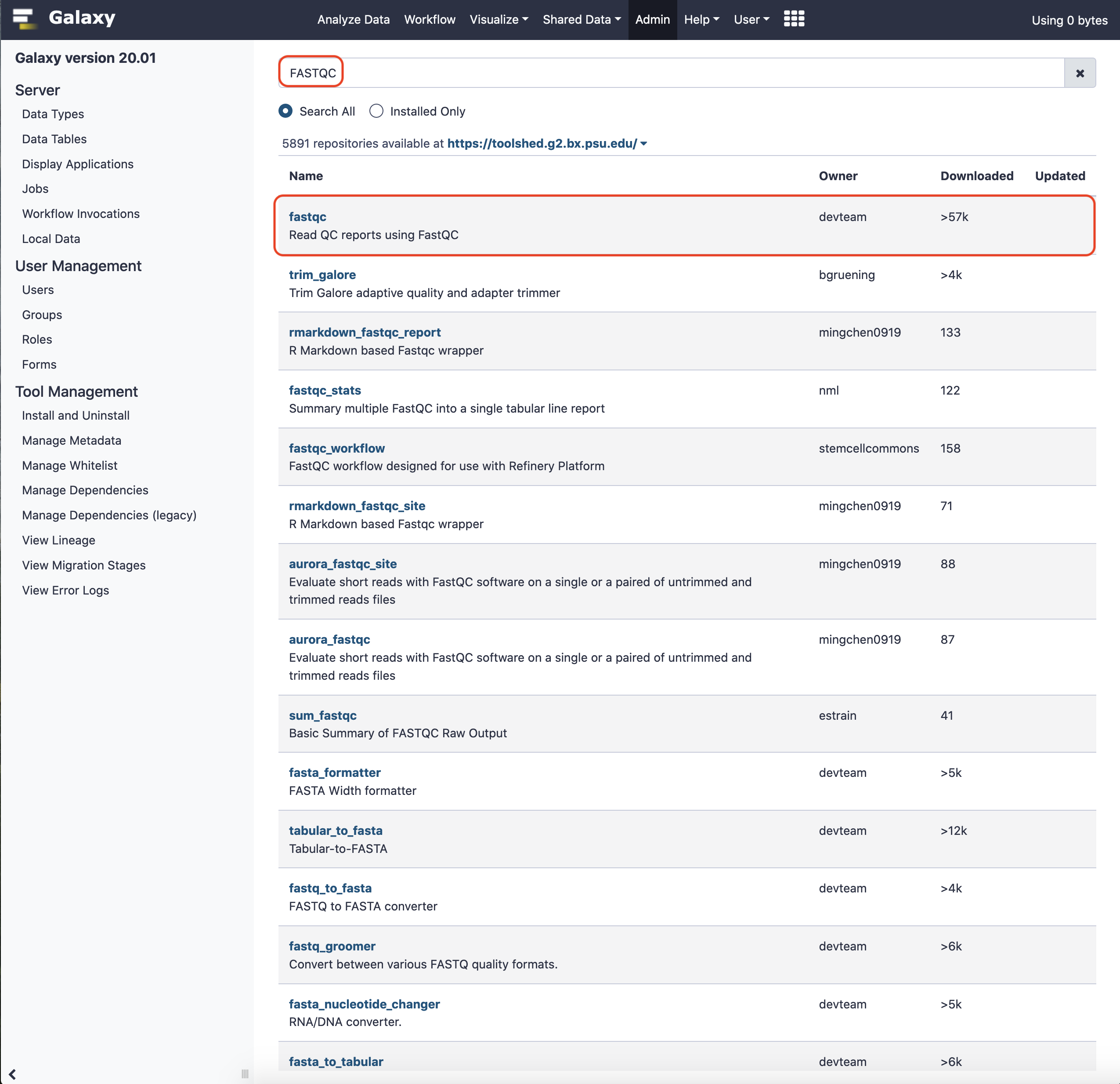
On selecting the tool, a confirmation window appears.
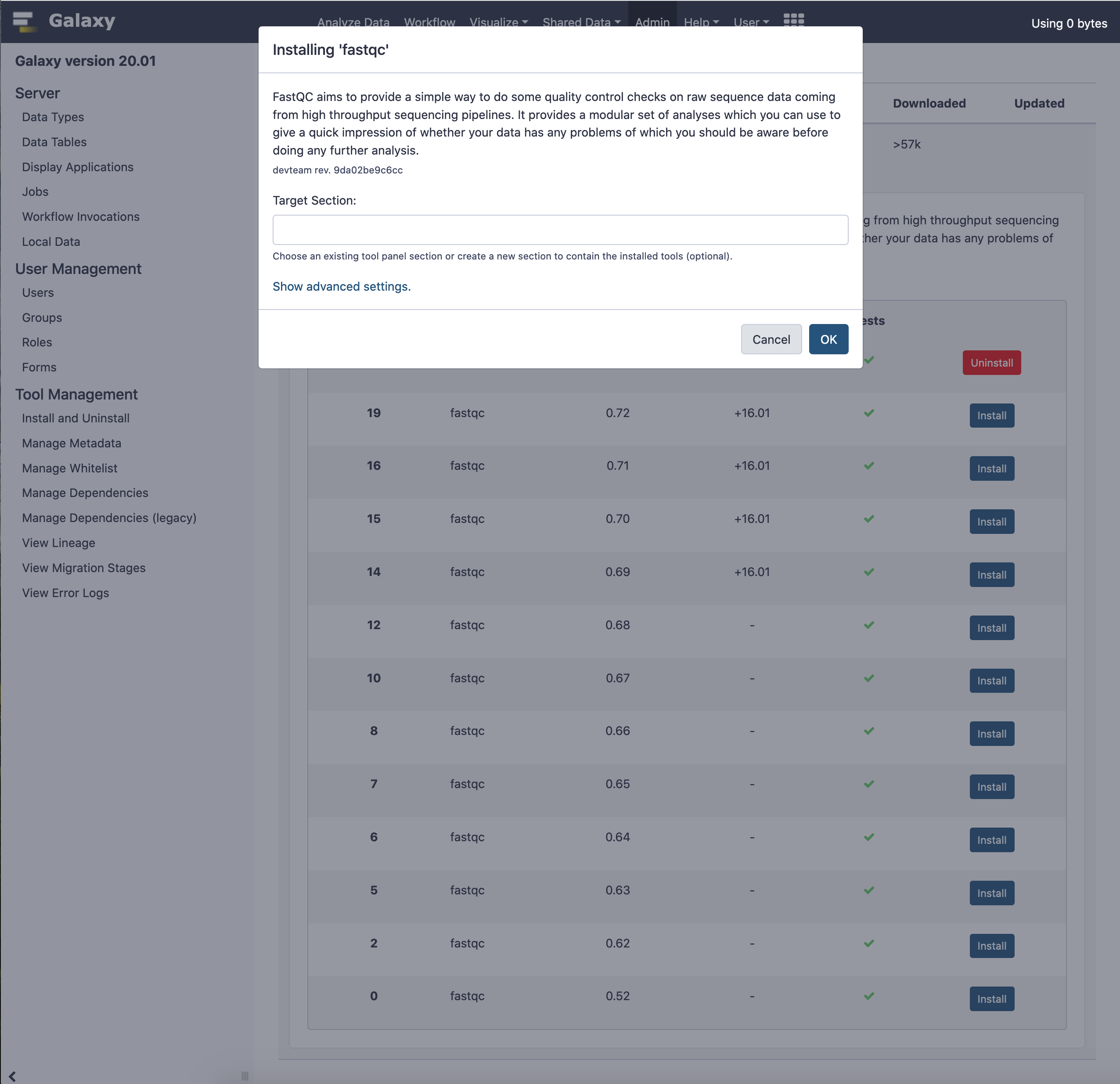
We can also choose to view the Advance Settings that provide options to install dependencies for the selected tool.
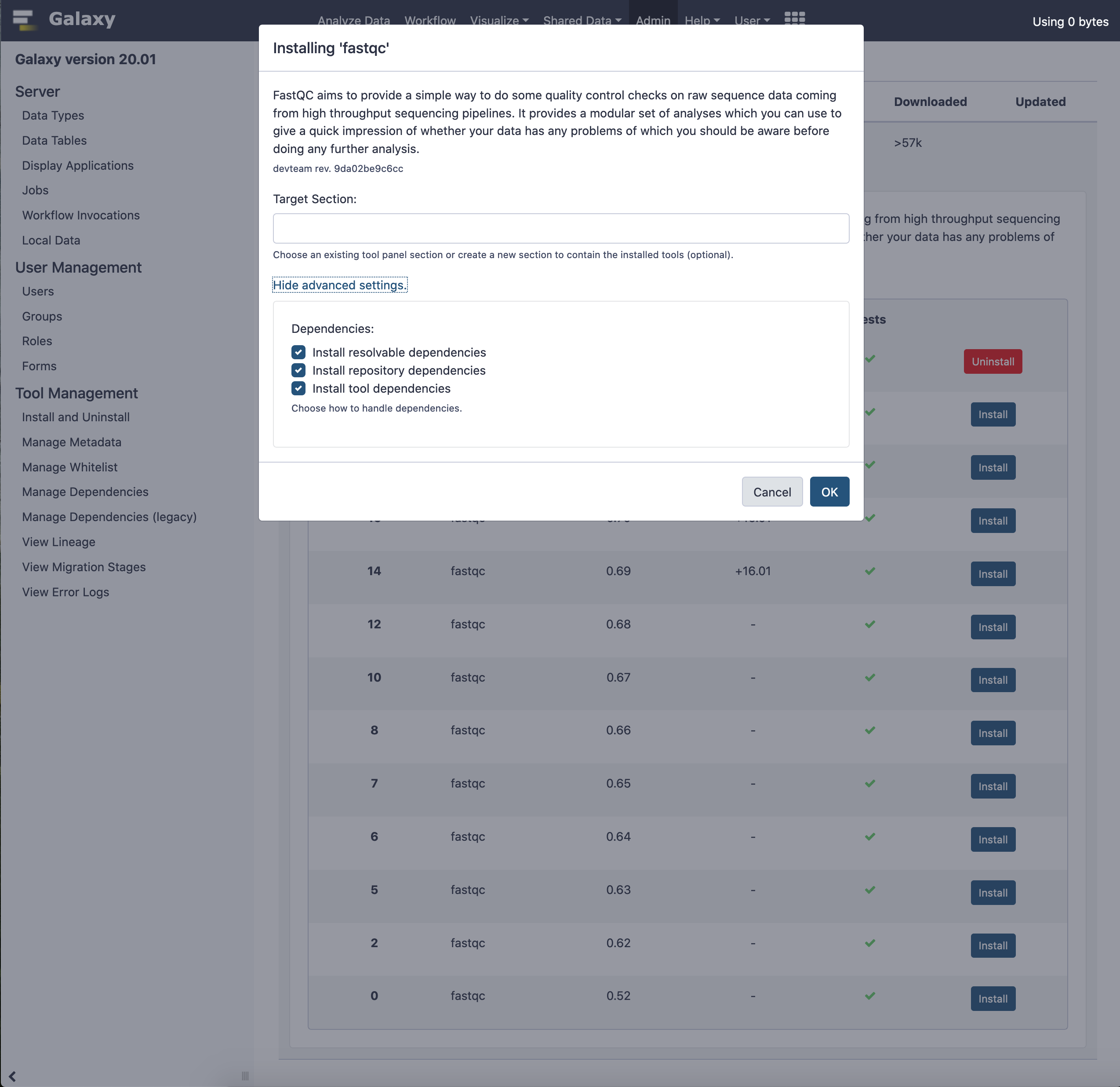
Finally, the tool gets cloned and installed in the Galaxy.